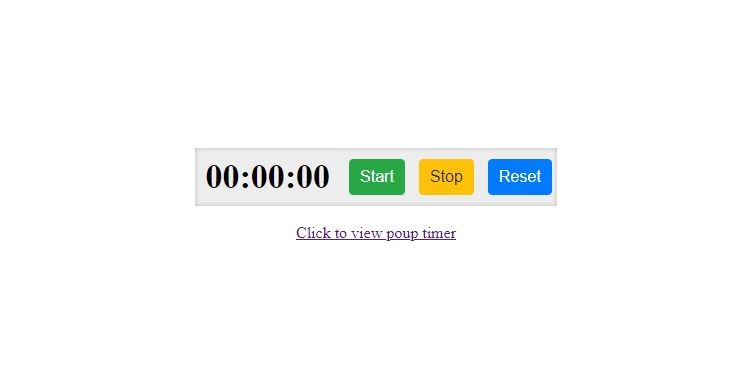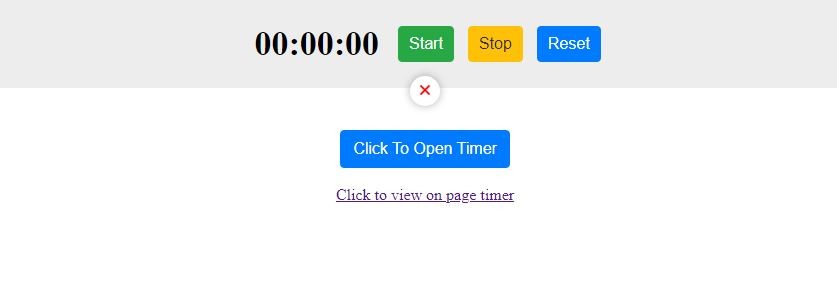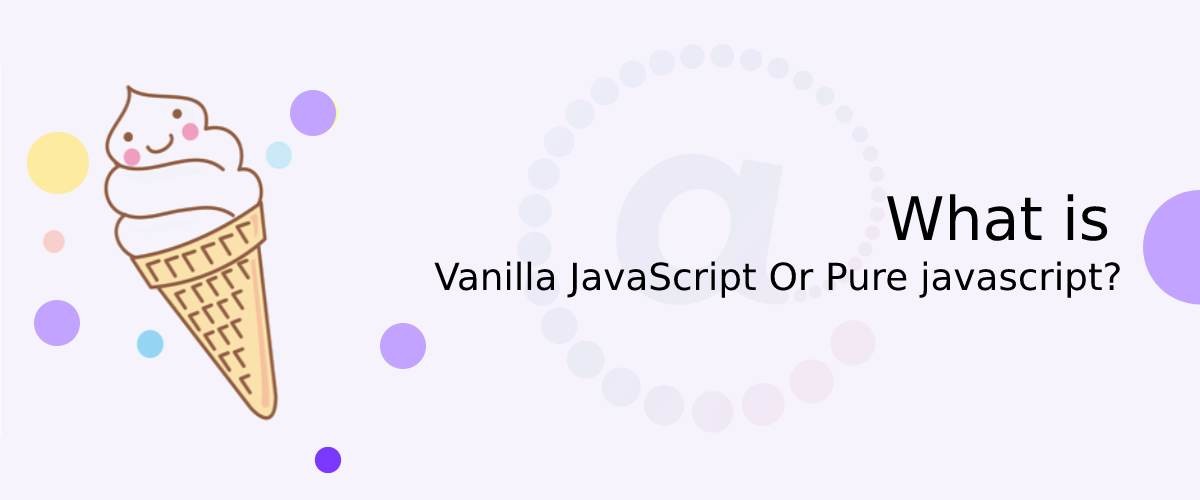How to Create Stopwatch using JavaScript, HTML and CSS
Updated on
...
08th January 2024
In this tutorial, we will explore the step-by-step process of building a sophisticated Stopwatch using HTML, CSS, and JavaScript. You will discover a user-friendly Stopwatch with two different examples Start, Stop, and Reset features.
We will see two different examples in this tutorial.
- on page stopwatch
- Stopwatch on popup
On page stopwatch
<link rel="stylesheet" href="https://cdnjs.cloudflare.com/ajax/libs/font-awesome/6.4.2/css/all.min.css" />
<div class="stopwatch_outer" id="stopwatch_outer">
<div class="stopwatch">
<div id="display">00:00:00</div>
<button class="btn c_btn_success" id="startButton" onclick="startStopwatch()">Start</button>
<button class="btn c_btn_warning" id="stopButton" onclick="stopStopwatch()">Stop</button>
<button class="btn c_btn_primary" id="resetButton" onclick="resetStopwatch()">Reset</button>
</div>
<div class="stop_watch_close" onclick="close_stop_watch()"><i class="fa-solid fa-xmark"></i></div>
</div>
<div style="text-align: center; margin-top: 130px;">
<button class="btn c_btn_primary" onclick="open_stop_watch()">Click To Open Timer</button>
<br>
<br>
<a href="index2.html">Click to view on page timer</a>
</div>
* {
margin: 0px;
padding: 0px;
box-sizing: border-box;
}
/* stopwatch start */
.stopwatch_outer {
display: none;
padding: 15px 10px;
}
.stopwatch_outer.fixed {
display: block;
position: fixed;
top: 0px;
left: 0px;
width: 100%;
/* height: 100px; */
background: #ededed;
z-index: 9999;
}
.stopwatch_outer .stopwatch {
text-align: center;
margin: 0px;
}
.stop_watch_close {
position: absolute;
left: 50%;
bottom: -18px;
transform: translate(-50%, 0);
background: white;
width: 30px;
height: 30px;
text-align: center;
line-height: 30px;
border-radius: 50%;
box-shadow: 0 0 8px rgba(0, 0, 0, .3);
color: red;
cursor: pointer;
transition: all .3s;
}
.stop_watch_close:hover {
bottom: -15px;
background: red;
color: #fff;
}
.stopwatch_outer #display {
font-size: 34px;
/* margin-bottom: 10px; */
padding: 10px;
display: inline-block;
vertical-align: middle;
font-weight: 600;
}
.stopwatch_outer button {
margin: 5px;
padding: 5px 10px;
cursor: pointer;
}
.btn {
display: inline-block;
font-weight: 400;
color: #212529;
text-align: center;
vertical-align: middle;
-webkit-user-select: none;
-moz-user-select: none;
-ms-user-select: none;
user-select: none;
background-color: transparent;
border: 1px solid transparent;
padding: .375rem .75rem;
font-size: 1rem;
line-height: 1.5;
border-radius: .25rem;
transition: all .3s;
cursor: pointer;
}
.btn.disabled,
.btn:disabled {
cursor: not-allowed;
}
.c_btn_success {
color: #fff;
background-color: #28a745;
border-color: #28a745;
box-shadow: none;
}
.c_btn_success:hover {
color: #fff;
background-color: #218838;
border-color: #1e7e34;
}
.c_btn_warning {
color: #1f2d3d;
background-color: #ffc107;
border-color: #ffc107;
box-shadow: none;
}
.c_btn_warning:hover {
color: #1f2d3d;
background-color: #e0a800;
border-color: #d39e00;
}
.c_btn_primary {
color: #fff;
background-color: #007bff;
border-color: #007bff;
box-shadow: none;
}
.c_btn_primary:hover {
color: #fff;
background-color: #0069d9;
border-color: #0062cc;
}
let timer;
let hours = 0;
let minutes = 0;
let seconds = 0;
function startStopwatch() {
timer = setInterval(displayStopwatch, 1000);
document.getElementById('startButton').disabled = true;
}
function displayStopwatch() {
seconds++;
if (seconds >= 60) {
seconds = 0;
minutes++;
if (minutes >= 60) {
minutes = 0;
hours++;
}
}
const formattedTime = pad(hours) + ':' + pad(minutes) + ':' + pad(seconds);
document.getElementById('display').innerText = formattedTime;
}
function stopStopwatch() {
clearInterval(timer);
document.getElementById('startButton').disabled = false;
}
function resetStopwatch() {
clearInterval(timer);
document.getElementById('display').innerText = '00:00:00';
hours = 0;
minutes = 0;
seconds = 0;
document.getElementById('startButton').disabled = false;
}
function pad(value) {
return value < 10 ? '0' + value : value;
}
let watch_open = true;
function open_stop_watch() {
if (watch_open) {
document.getElementById("stopwatch_outer").classList.add('fixed');
watch_open = false;
}
else {
document.getElementById("stopwatch_outer").classList.remove('fixed');
resetStopwatch();
watch_open = true;
}
}
function close_stop_watch() {
document.getElementById("stopwatch_outer").classList.remove('fixed');
resetStopwatch();
}
Stopwatch on popup
<div class="stopwatch_outer" id="stopwatch_outer">
<div class="stopwatch">
<div id="display">00:00:00</div>
<button class="btn c_btn_success" id="startButton" onclick="startStopwatch()">Start</button>
<button class="btn c_btn_warning" id="stopButton" onclick="stopStopwatch()">Stop</button>
<button class="btn c_btn_primary" id="resetButton" onclick="resetStopwatch()">Reset</button>
</div>
<div>
<br>
<a href="index.html">Click to view popup timer</a>
</div>
</div>
* {
margin: 0px;
padding: 0px;
box-sizing: border-box;
}
.stopwatch_outer {
display: block;
width: 100%;
height: 100vh;
display: flex;
justify-content: center;
align-items: center;
flex-direction: column;
}
.stopwatch_outer .stopwatch {
text-align: center;
margin: 0px;
background: #ededed;
box-shadow: inset 0 0 5px rgba(0, 0, 0, .2);
}
.stopwatch_outer #display {
font-size: 34px;
/* margin-bottom: 10px; */
padding: 10px;
display: inline-block;
vertical-align: middle;
font-weight: 600;
}
.stopwatch_outer button {
margin: 5px;
padding: 5px 10px;
cursor: pointer;
}
.btn {
display: inline-block;
font-weight: 400;
color: #212529;
text-align: center;
vertical-align: middle;
-webkit-user-select: none;
-moz-user-select: none;
-ms-user-select: none;
user-select: none;
background-color: transparent;
border: 1px solid transparent;
padding: .375rem .75rem;
font-size: 1rem;
line-height: 1.5;
border-radius: .25rem;
transition: all .3s;
cursor: pointer;
}
.btn.disabled,
.btn:disabled {
cursor: not-allowed;
}
.c_btn_success {
color: #fff;
background-color: #28a745;
border-color: #28a745;
box-shadow: none;
}
.c_btn_success:hover {
color: #fff;
background-color: #218838;
border-color: #1e7e34;
}
.c_btn_warning {
color: #1f2d3d;
background-color: #ffc107;
border-color: #ffc107;
box-shadow: none;
}
.c_btn_warning:hover {
color: #1f2d3d;
background-color: #e0a800;
border-color: #d39e00;
}
.c_btn_primary {
color: #fff;
background-color: #007bff;
border-color: #007bff;
box-shadow: none;
}
.c_btn_primary:hover {
color: #fff;
background-color: #0069d9;
border-color: #0062cc;
}
let timer;
let hours = 0;
let minutes = 0;
let seconds = 0;
function startStopwatch() {
timer = setInterval(displayStopwatch, 1000);
document.getElementById('startButton').disabled = true;
}
function displayStopwatch() {
seconds++;
if (seconds >= 60) {
seconds = 0;
minutes++;
if (minutes >= 60) {
minutes = 0;
hours++;
}
}
const formattedTime = pad(hours) + ':' + pad(minutes) + ':' + pad(seconds);
document.getElementById('display').innerText = formattedTime;
}
function stopStopwatch() {
clearInterval(timer);
document.getElementById('startButton').disabled = false;
}
function resetStopwatch() {
clearInterval(timer);
document.getElementById('display').innerText = '00:00:00';
hours = 0;
minutes = 0;
seconds = 0;
document.getElementById('startButton').disabled = false;
}
function pad(value) {
return value < 10 ? '0' + value : value;
}