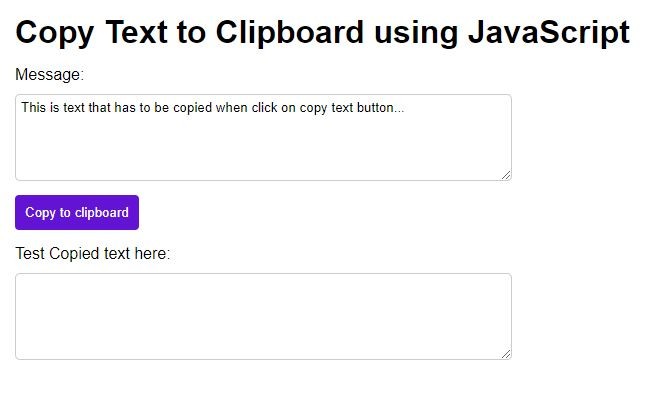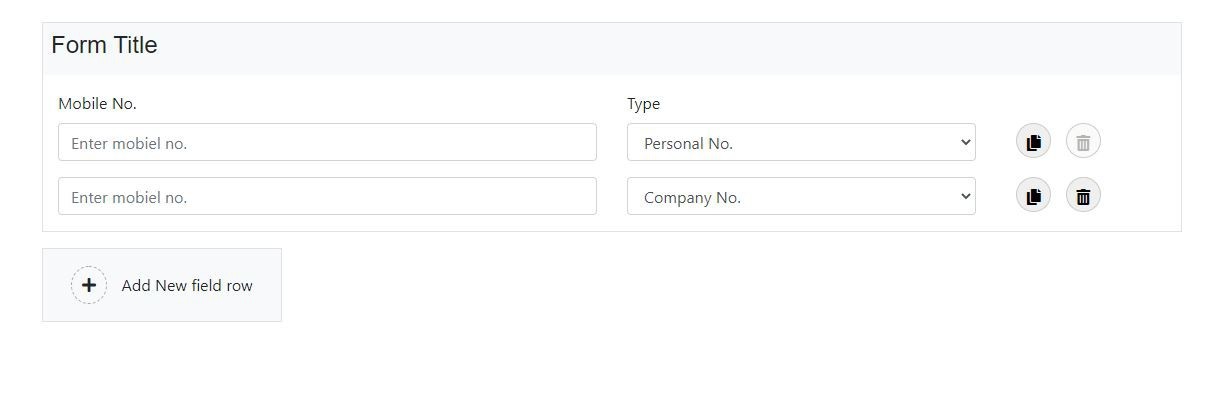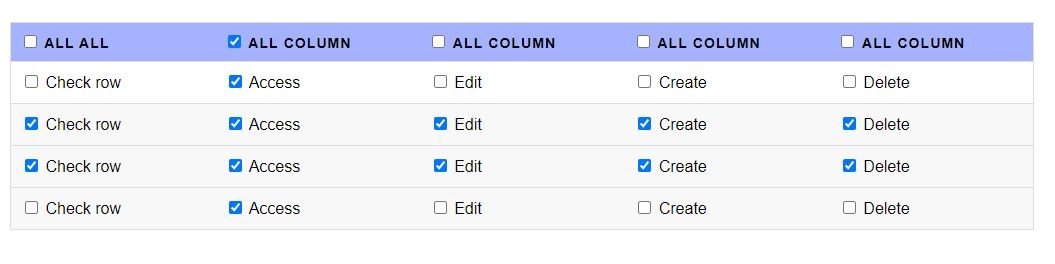How to disable shortcut key in the website using jQuery
We can use jQuery to disable shortcut keys on our entire website by binding a function to the jquery "keydown" event and we can prevent the default action of the key press.
In the previous tutoria, we discuss. how to disable right click to the whole website you must read
In this tutorial, we will see separate examples of basic shortcut keys combination and also all keyboard key numbers which will help to prevent.
Here's an example of how you can disable the "Ctrl+S" shortcut key on your entire website:
$(document).on("keydown", function(e) {
if(e.ctrlKey && e.which == 83) {
e.preventDefault();
}
});
This code binds a function to the "keydown" event on the entire document, and when the event is triggered, it checks if the "Ctrl" key and the "S" key are being pressed. If they are, it calls the "preventDefault" method to prevent the default action of the "Ctrl+S" shortcut key. You can also use this method to disable other shortcut keys as well, such as "Ctrl+C" (copy) or "Ctrl+V" (paste).
We can also use this method to disable other shortcut keys as well, such as "Ctrl+C" (copy) or "Ctrl+V" (paste).
$(document).on("keydown", function(e) {
if(e.ctrlKey && e.which == 67) { //Ctrl+C
e.preventDefault();
alert("Shortcut key Ctrl+C is disabled on this website");
}
if(e.ctrlKey && e.which == 86) { //Ctrl+V
e.preventDefault();
alert("Shortcut key Ctrl+V is disabled on this website");
}
});
We can also disable other keys like "F5" (refresh) or "F12" (dev tools)
$(document).on("keydown", function(e) {
if (e.which === 116) { //F5
e.preventDefault();
alert("F5 key is disabled on this website");
}
if (e.which === 123) { //F12
e.preventDefault();
alert("F12 key is disabled on this website");
}
});
Here is the list of all keyboard Key Code Values
|
Key |
Key value |
Key |
Key value |
|
Alt |
18 |
F5 |
116 |
|
Arrow Down |
40 |
F6 |
117 |
|
Arrow Left |
37 |
F7 |
118 |
|
Arrow Right |
39 |
F8 |
119 |
|
Arrow Up |
38 |
F9 |
120 |
|
Backspace |
8 |
F10 |
121 |
|
Caps Lock |
20 |
F1 |
122 |
|
Ctrl |
17 |
F12 |
123 |
|
Delete |
46 |
Home |
36 |
|
End |
35 |
Insert |
45 |
|
Enter |
13 |
Num Lock |
144 |
|
Esc |
27 |
(NumPad) - |
109 |
|
F1 |
112 |
(NumPad) * |
106 |
|
F2 |
113 |
(NumPad) . |
110 |
|
F3 |
114 |
(NumPad) / |
111 |
|
F4 |
115 |
(NumPad) + |
107 |
|
(NumPad) 0 |
96 |
P |
80 |
|
NumPad) 1 |
97 |
Q |
81 |
|
(NumPad) 2 |
98 |
R |
82 |
|
NumPad) 3 |
99 |
S |
83 |
|
(NumPad) 4 |
100 |
T |
84 |
|
(NumPad) 5 |
101 |
U |
85 |
|
(NumPad) 6 |
102 |
V |
86 |
|
(NumPad) 7 |
103 |
W |
87 |
|
(NumPad) 8 |
104 |
X |
88 |
|
(NumPad) 9 |
105 |
Y |
89 |
|
Page Down |
34 |
Z |
90 |
|
Page Up |
33 |
1 |
49 |
|
Pause |
19 |
2 |
50 |
|
Print Scrn |
44 |
3 |
51 |
|
Scroll Lock |
145 |
4 |
52 |
|
Shift |
16 |
5 |
53 |
|
Spacebar |
32 |
6 |
54 |
|
Tab |
9 |
7 |
55 |
|
A |
65 |
8 |
56 |
|
B |
66 |
9 |
57 |
|
C |
67 |
0 |
48 |
|
D |
68 |
' |
222 |
|
E |
69 |
- |
189 |
|
F |
70 |
, |
188 |
|
G |
71 |
. |
190 |
|
H |
72 |
/ |
191 |
|
I |
73 |
; |
186 |
|
J |
74 |
[ |
219 |
|
K |
75 |
\ |
220 |
|
L |
76 |
] |
221 |
|
M |
77 |
' |
192 |
|
N |
78 |
= |
187 |
|
O |
79 |